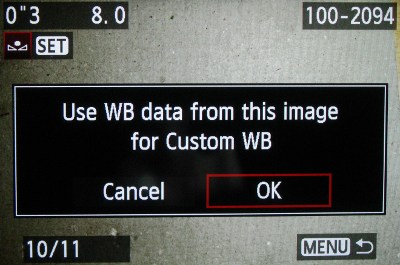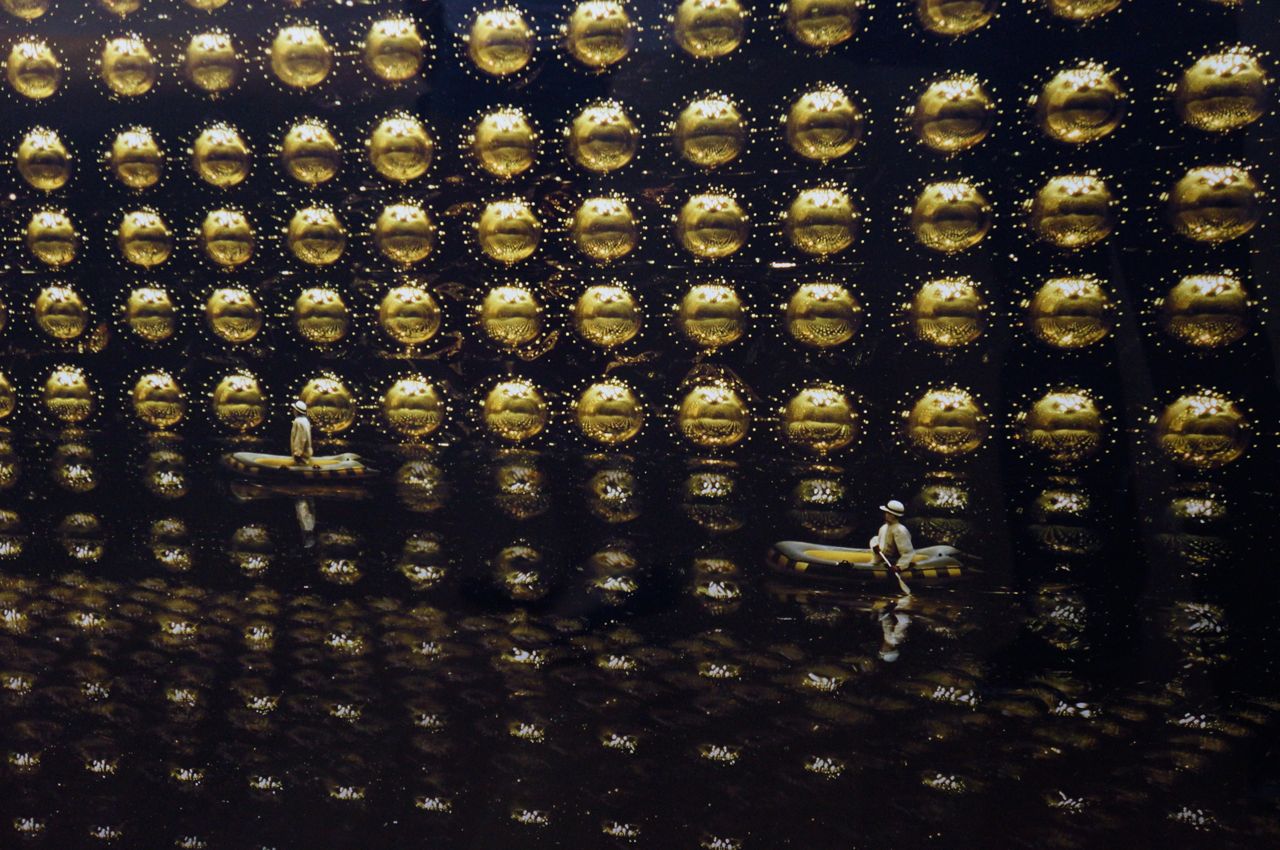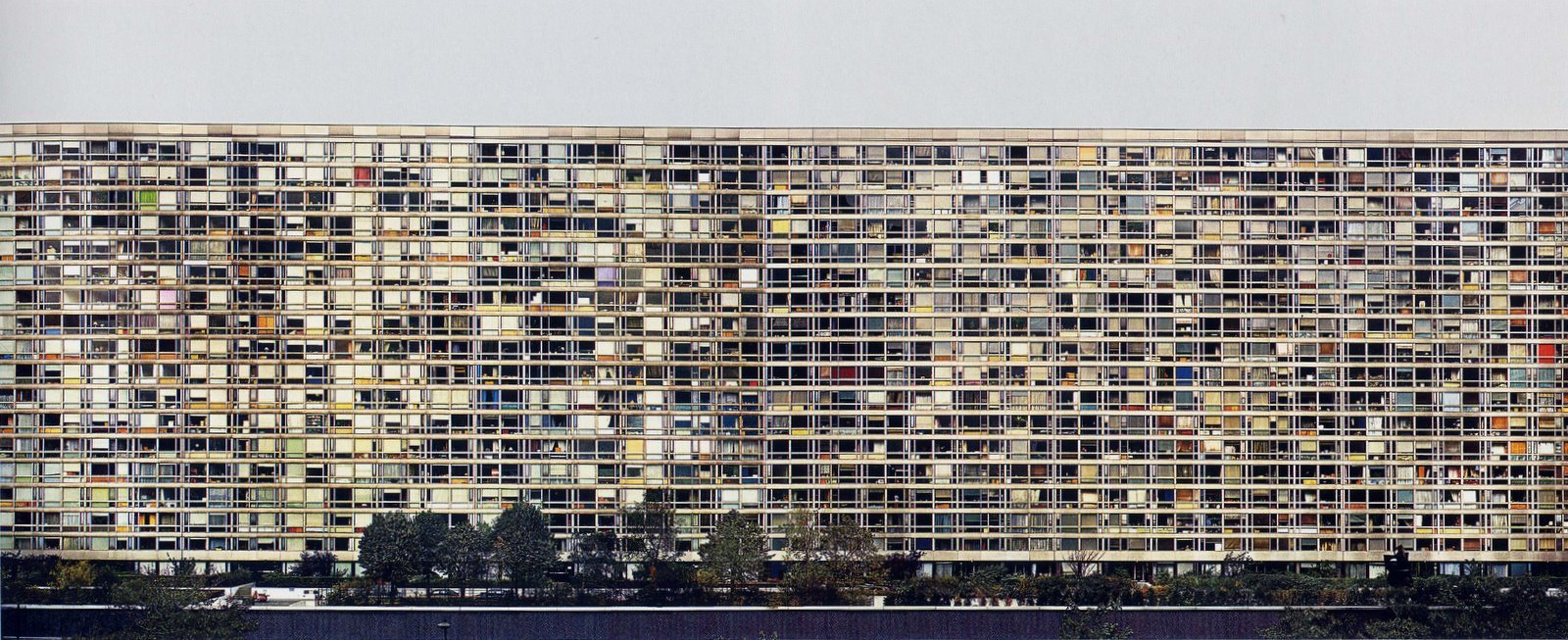Camera Lens/ Aperture

Aperture is the opening of your lens. The aperture opens and closes to allow more or less light in to your camera; it effects the amount of light that is allowed into your frame. It also effects how much of the frame is in focus. Aperture is defined by f/stops; the smaller the f/stop number (f/2.8), the larger the opening.
Depth of Field
Is the amount of the image that is in focus.
Three Things that Control Depth of Field
1. The Aperture: The larger the opening, the more light can get in, and the more blurry the background or foreground will be.
2. The Size of the Lens: Shorter the lens, the more that will be in focus.
3. Distance to Subject: The closer to the subject, the less amount in focus.

Aperture is the opening of your lens. The aperture opens and closes to allow more or less light in to your camera; it effects the amount of light that is allowed into your frame. It also effects how much of the frame is in focus. Aperture is defined by f/stops; the smaller the f/stop number (f/2.8), the larger the opening.
Depth of Field
Is the amount of the image that is in focus.
Three Things that Control Depth of Field
1. The Aperture: The larger the opening, the more light can get in, and the more blurry the background or foreground will be.
2. The Size of the Lens: Shorter the lens, the more that will be in focus.
3. Distance to Subject: The closer to the subject, the less amount in focus.
How to Set your Camera to Shoot Short Depth of Field only:
Set your camera to Aperture priority mode (it’s usually indicated by a capital “A” or an “Av.”). Find a scene that you want to photograph, then set the f/stop to the lowest number that your lens can go. This will help to create a shallow depth of field. Your depth of field will be even more shallow if you are closer to the subject that you are focusing on.
[To create a long depth of field then set it to the highest setting. This will extend your focus further into your frame.]
ASSIGNMENT- Short Depth of Field Only:
[To create a long depth of field then set it to the highest setting. This will extend your focus further into your frame.]
ASSIGNMENT- Short Depth of Field Only:
Use a short depth of field for the whole roll. Select compositions that only work with short depth of field. Use a 50mm (normal) lens. Try the lowest aperture setting on your camera that will allow you to shoot (depends on lighting). Get close to your subject. Shoot a full roll 25-40 all using short depth of field. Create a contact sheet of 25-40 short depth of field images, save your best 3 to your blog and to the share folder.
Advanced Photo Students: try a few using the "BOKEH" effect
Bokeh comes from the Japanese word boke (ボケ), which means "blur" or "haze", or boke-aji, the "blur quality." Bokeh is pronounced BOH-Kə or BOH-kay. Bokeh is defined as “the effect of a soft out-of-focus background that you get when shooting a subject, using a fast lens, at the widest aperture, such as f/2.8 or wider.” Simply put, bokeh is the pleasing or aesthetic quality of out-of-focus blur in a photograph.
To increase the likelihood of visible bokeh in your photographs, increase the distance between your subject and the background. You can do this by decreasing the distance between the camera and subject. The more shallow the depth-of-field, or further the background is, the more out-of-focus it will be. Highlights hitting the background will show more visible bokeh too, so if you’re using a backlight, side light or a hair light, the bokeh may be more pleasing to the eye. Usually when there is low lighting with small light sources.





 Balance
Balance