 |
| Rolling Stones-Goat Head Soup |
Photo Series: Take a series of high contrast B/W photos for a CD cover inspired by music. Your images should be distinctly inspired by a musical genre or style of music. The music is up to you- could be a remake of an already existing CD for your favourite band, or a CD cover for an independent band, or for an imaginary band. Your series will be photographed with black & white film, but printed monochromatically using the colour printer.
Part 1- Planning
Select your music and plan out how you are going to represent it visually. Select 6 songs to inspire your CD cover. Either choose one song for each of the images, or make a booklet representing the overall style of music.
Journal:
- 3 Examples of CD covers
- Elements of Design- Find one photo for each element of design line, shape, texture, form, colour. or Principles of Design- rhythm, repetition, balance, contrast, pattern, movement.
- Colour Wheel of Photos- Organize a series of photos n a sequence relating to the colour wheel. see colour wheel below.
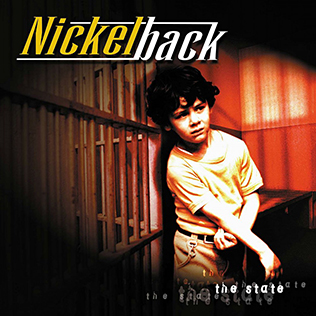 |
| Nickelbac- the state |
Part 2 Photographing 3 Elements of Design: Line, Shape, and Texture. You can also explore the Principles of Design: rhythm, repetition, balance, contrast, pattern, movement in your compositions.
Each of your images should purposefully include at least one of the Elements of Design, and/or Principle of Design in each photo. Consider contrast when selecting your elements
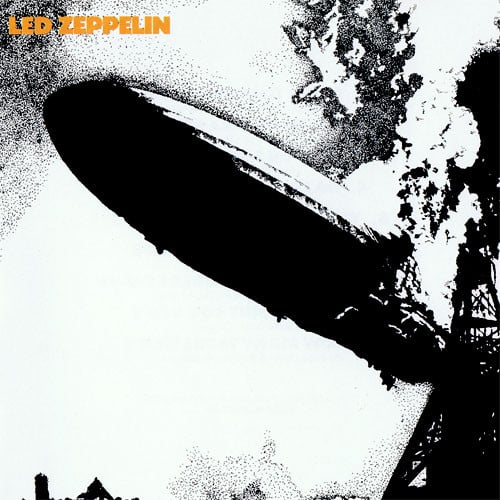 |
| Led Zeppelin- One |
Part 3 Develop Negatives with High Contrast: Develop your negatives 1- 2 minutes longer to create high contrast. Then print a BW contact sheet, make sure you have included all of the elements of design.
 |
| Cold Play- Parachutes |
Part 4
Colour Darkroom: Print three 5 x 5 prints (red, blue, and yellow, OR green, orange, purple). They are square to fit the proportions of a CD cover, so consider the format when you are shooting, you will have to crop off part of your photo. You are to print your photos on colour paper with the colour processor. You are to use colour filters to create mono-chromatic (one colour) colour. Remember that the colour on the enlarger will make the opposite effect on your print. For example, adding a yellow filter creates a purple print.
+Made+by+Asad.png) |
| Celine Dion- Celine |
 by Dan Barham
by Dan Barham

















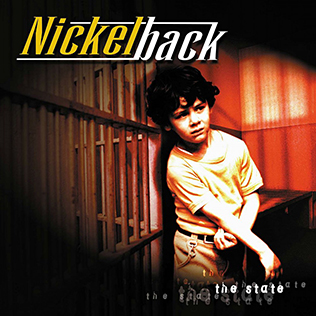
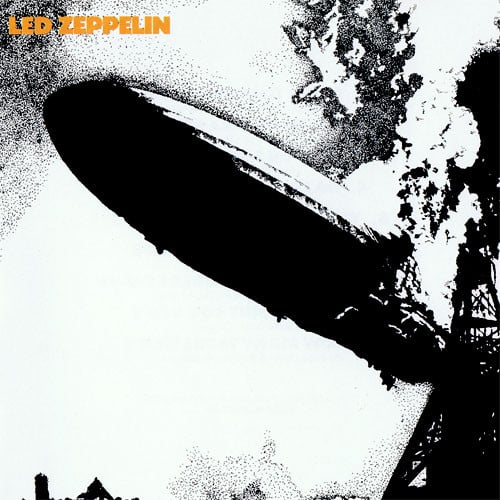

+Made+by+Asad.png)






